WordPress is the largest publishing platform on the web. Millions of blogs, including ours, is powered by WordPress. The editing client in the admin area doesn’t offer modern features like real-time collaboration, auto-saving, and sharing for anyone to read before you press publish. I often start longer articles within Google Docs, but shorter articles are always drafted and edited in WordPress. A lot of this depends on how I need to format and article and how long I want to spend on the article. A thousand plus word article could take multiple days to draft, edit, and format. On the other hand, a shorter news article takes thirty minutes to an hour to draft, edit, and format.
What I’m getting at is, if I can do all my writing in Google Docs would save time. I would also have a backup of those articles saved in a location that’s always around, searchable, and easily manageable. A new plugin for Google Docs will let you edit your blog post in Google Docs and then save them to your WordPress site.
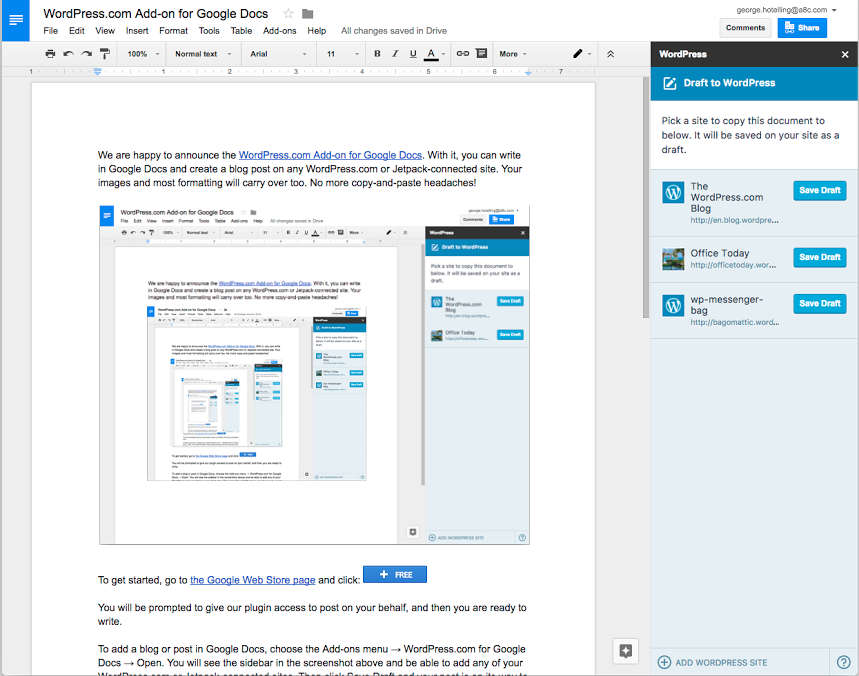
WordPress embraces Google Docs with new plugin
The plugin for Google Docs lets writers save a blog post as a draft to WordPress. The plugin work with WordPress.com sites or any self-hosted instance where you’re running the JetPack plugin. It means thousands of sites can already start using the new tool. WordPress has open-sourced the plugin on GitHub where you can browse the code by heading to this repository here.
If you often have an editor review your work, collaborate with others, and have the piece of mind your writing is always saved. However, you put it the idea is brilliant! While I’m not a fan of having to change up my workflow, I excited I don’t have to spend 20 to 30 minutes formatting my articles after I paste an article from Google Docs.
Tell us your thoughts! Are you going to edit everything in Google Docs or keep editing in WordPress?
