Middle of last year, I was chugging along on my mid-2012 MacBook Pro. No SSD. 8 gigs of RAM. While it still worked, it was definitely time for an upgrade and I was hoping that Apple thought so too. I eagerly awaited the September keynote, only to be disappointed by the lack of a new MacBook Pro announcement. While distraught, I still waited and soon after Apple held another event in October. This is when the world blew up with controversy over the new MacBook Pro’s price, port availability, and most importantly the replacement of the function keys with the Touch Bar. As people got their hands on the device, more problems occurred with battery life and OS issues. Despite all of these concerns, I dropped a whopping $2800 for the 15” model with an upgraded graphics card. Having had the laptop for about three months now, I feel that I can provide my honest thoughts on it, both the good and the bad.
Battery life
Initially, there were multiple horror stories where some people were getting 3-4 hours. Even Consumer Reports at first did not recommend the new MacBook Pro due to low and inconsistent results. Personally, I did have some issues with only getting about 6 hours of battery life, but this changed dramatically over time. First, I noticed that the screen is a big factor to the battery life, especially with the 15” display. It’s vivid and bright, but takes up a lot of power so setting the brightness to about half while on the go is best. Also, apps like Chrome and Slack draw a lot of power as well. I personally decided to continue using these apps but if you can live with using Safari as your primary browser, then you can significantly prolong your battery life. Also, a simple tip that I use is closing any web pages that contain GIFs. For me, that meant not having TweetDeck open all day, which may be better for my productivity anyway. Now, don’t get me wrong, I’m not letting Apple off the hook on not putting in a bigger battery. However, it is definitely manageable and I don’t feel worried traveling. With typical usage, I now tend to get 8-9 hours. This I believe is a combination of manual management, OS updates, and removal of the inaccurate and stress-inducing “time-left” battery status.
Performance
On a typical day as a developer, I have multiple Chrome tabs/windows, Slack, Google Play Music, a terminal with compiler running, and a code editor open at once and haven’t seen any significant slow-downs. Sometimes I do something more intensive such as launch a virtual machine or render video, and the story there is the same as well. I may likely be getting better results thanks to the upgraded graphics card, but I’ve heard similar stories with the base models. I’m also still amazed at how I can go from having the laptop turned off to having an open Chrome tab in a matter of seconds, despite the numerous apps that I’ve installed at this point. Even with rumors of Apple upgrading their MacBook Pro’s with Intel’s Kaby Lake processors later this year, I believe that the performance difference will be negligible.
Keyboard, trackpad, and Touch Bar
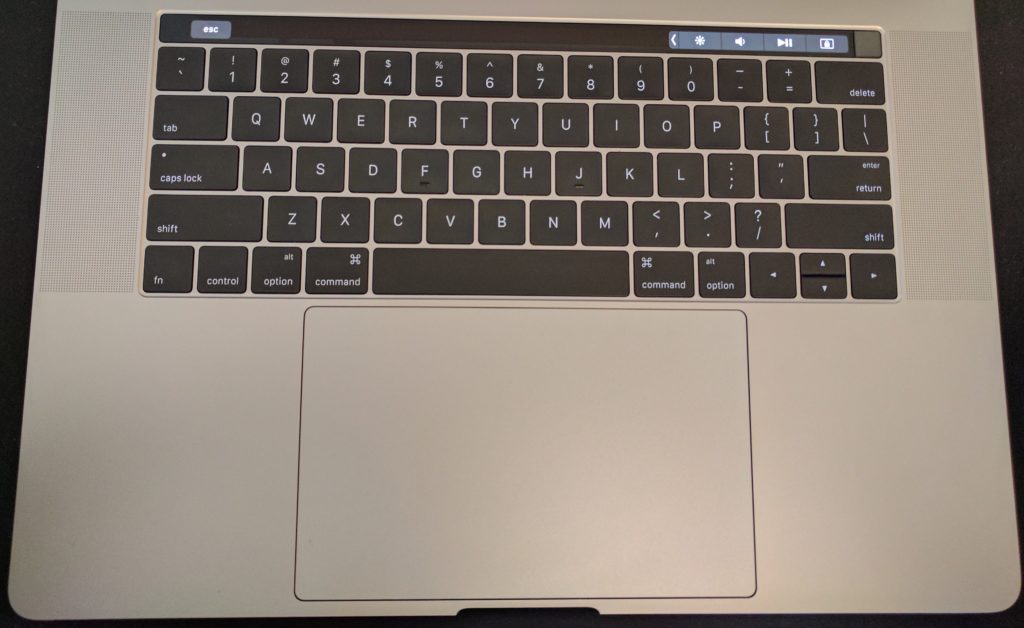
I feel comfortable at typing on the new keyboard, thanks to muscle memory. The low travel distance was a large concern, but over time I’ve gotten used to it. One issue I do still have, however, is with the up and down arrow keys. They’re really squished together, and I constantly get frustrated by not being able to press the proper one each time. I’m sure that muscle memory can fix this as well, because I go back and forth between the new keyboard and the old chiclet-style keyboard at my desk, but it’s still rather annoying.
As far as the trackpad goes, the only issue I have with it is force touch, which isn’t specific to the 2016 model. I actually prefer to tap rather than “hard click” on the trackpad, and I also use three fingers to drag items or select text. This is a hit or miss on the force touch trackpad, but I’m unique with how I use the trackpad. Apart from that, I heard issues about palm rejection not working well for others, but I personally have yet to witness any myself. This is probably unique to how I type as well, but I do agree that the trackpad is comically big.
Finally, let’s get to the big question: how’s the Touch Bar? Well, it has a coolness factor, but I haven’t really found any innovative uses for it yet. This is mostly because a lot of the apps that I use don’t support the Touch Bar, so I tend to just use it for adjusting brightness or volume. What’s nice is that it is customizable, so on top of setting sliders, I also have a play/pause button and a lock/sleep button. Now, I did have an initial concern over whether I’d get used to the virtual escape key, but an OS X update allowed me to remap Caps Lock to Esc. Now I pretty much never have to reach for the virtual escape key. As far as function keys go, I can still press and hold the Fn key to have the Touch Bar show F1 through F12. I want to leave my thoughts on the Touch Bar at that, but unfortunately it has proven to be quite buggy. Sometimes the Touch Bar doesn’t show or freezes up. Usually putting the computer to sleep fixes it, but one time I did have to do a full restart. I would love to say that the Touch Bar hasn’t been worse than physical keys, but I’d be lying until Apple fixes these issues. This is not to say I’m against the idea of the Touch Bar, because I think there is potential, but right now its usefulness has proven to be more negative than positive.
Ports
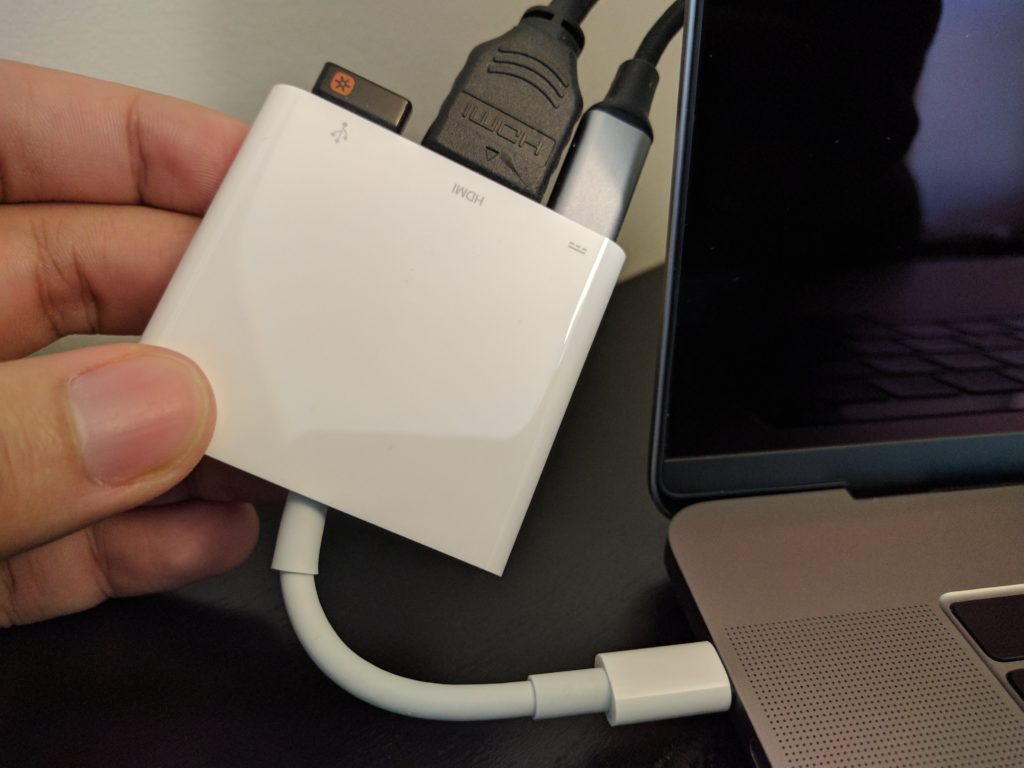
On top of everything I’ve talked about so far, the available ports on the 2016 MacBook Pro are probably the most controversial. It comes with four Thunderbolt 3 ports, and for many consumers this does mean that all your peripherals such as keyboards, mice, phones, hard drives, and external monitors will simply not work anymore, or at least not without adapters. The thing is though, I loved Apple’s decision on the ports from day one, and still stand strongly by them today. Let me explain.
So aside from the added functionality of supplying enough power to charge the laptop, the Thunderbolt 3 ports are really just USB-C. I wrote about this upcoming standard about 2 years ago, because I was excited by the idea of a single multi-use port. The downside right now is that we have to buy adapters for all of our current tech. Now, I know, that is still a huge downside but USB-C isn’t as far away as you might think. Many of the new Android phones, Windows laptops, and accessories have already adopted USB-C. So, unless you’re planning on dropping over two grand just to upgrade within a year or two, you’ll actually be making a smart decision by having a device that is ready for the bright future of USB-C.
What does that future look like? Right now I am using the Nexus 6P as my daily phone, and will probably upgrade to the next Google Pixel this year. Both have USB-C ports, which means I can use my laptop charger to charge my phone. Desk setups can also be greatly improved by having a single cable able to connect an external monitor and charge the MacBook Pro at the same time. Right now I am doing this with an adapter, but there are a few monitors coming out that have native USB-C integration. I should add in, however, that the bright future of USB-C does have its dark spots. Unfortunately, not all accessories follow the USB spec properly which means that using the wrong cable or charger can potentially damage the MacBook Pro. So far I’ve been careful to only buy legitimate cables, but most people probably don’t have the time to put in the research. The other problem that I’ve had is that suddenly the MacBook Pro charger stopped charging my Nexus 6P. This scared me at first, but a quick restart of my phone solved the issue and I have yet to have it happen again. These issues make USB-C very difficult to adopt right now, but with a bit of effort it can make the MacBook Pro stand out above laptops with zero USB-C ports.
Bottom line: Is the 2016 MacBook Pro worth it?
At this point, you’re wondering what my final verdict on the 2016 MacBook Pro is. For the price, I don’t believe that it’s worth it. It’s a well-built laptop that does what it needs to, but there’s nothing about it that justifies the price. If the Touch Bar wasn’t glitchy and provided beneficial use right now, then it’d be a different story. If the battery was absolutely phenomenal, then it’d be a different story. With all the surrounding controversy, however, I want to make the following point: this laptop was not built for everyone, even if that wasn’t Apple’s intention. The price, new Touch Bar concept, and USB-C ports are all things that will keep many consumers away. This is very much a product that few people like myself will love using every day, because I look forward to a future of adaptive keyboards and USB-C. Right now that future has a premium price point, and it’s up to you to decide whether you want to see it that way as well.
