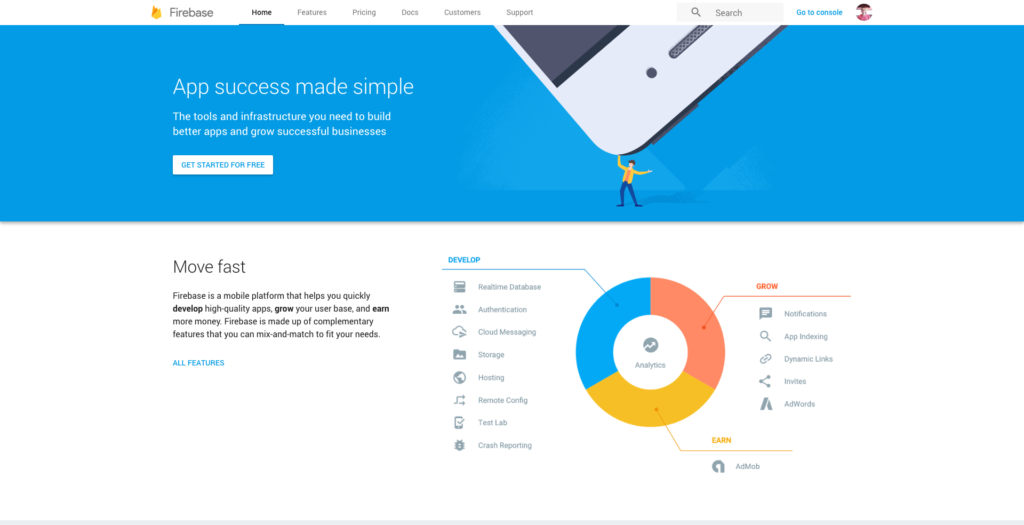
As developers, we all know the struggle of building for multiple platforms, creating databases, and pushing content to our users. Most people use Parse when it comes to Push Notifications, Databases, and Cloud Storage. But now there is a new alternative to Parse that has me rethinking my decisions.
Firebase
Firebase is an excellent tool for mobile developers. Their primary focus is to provide developers across all platforms the ability to help developers get what they need. They also offer various pricing options, but all of the features they offer are free until your app growth is increasing and you require more options like increased storage and connections.
I want to break it down to show you guys what Firebase has to offer as opposed to Parse. The heart of Firebase is focused on analytics, Which is why their platform is so important to developers. I’ll show you exactly what I mean when I break it down. Firebase is integrated with Google, which makes the entire process of signing up effortless. Just sign in with your email address to create an account and your good to go. Now you have access to the dashboard which allows you to add new projects, view analytics, and add new functions to your apps. Here are some of the main features most developers have in their applications that require database platforms like Parse and Firebase.
Push Notifications
To start off, the most important part in app development is your users. You base the entire app that serves a purpose for a specific or broad user base. The importance of your users is getting users to download your application and become a frequent user. You want the user to be engaged with your application. So if you’ve built a great app, whether that be for iOS or Android, Firebase has got you covered. You only follow their documentation on how to integrate the Push Notifications into your iOS/Android application. It’s just a simple integration of the Firebase SDK for your particular platform. After you get it all setup, You have access to push notification data in your console, where you can see how they perform and schedule future notifications to engage your users at just the right moment. Cool for pushing notifications on certain holidays and events.
Remote Configuration
Remote Configuration is super important for being able to change your apps behavior right as your apps user base is adapting. If you’re not quite sure how Remote Config can be useful, I highly recommend you check out their Documentation. An example of Remote configuration could be changing the theme of your application when different seasons come rolling around to keep your users engaged. To add to that say your the owner of a social media app that uses likes for when a user likes a photo or status. 4th of July comes around, and you want to change the color of the heart to Red, White, and Blue. The colors of the American flag to show patriotism. You can do that if you configure the right properties in firebase. Using Remote Config can also be very useful if you want to roll out new features to your users without releasing a new version. Combined with Firebase analytics, it makes for an impressive combination.
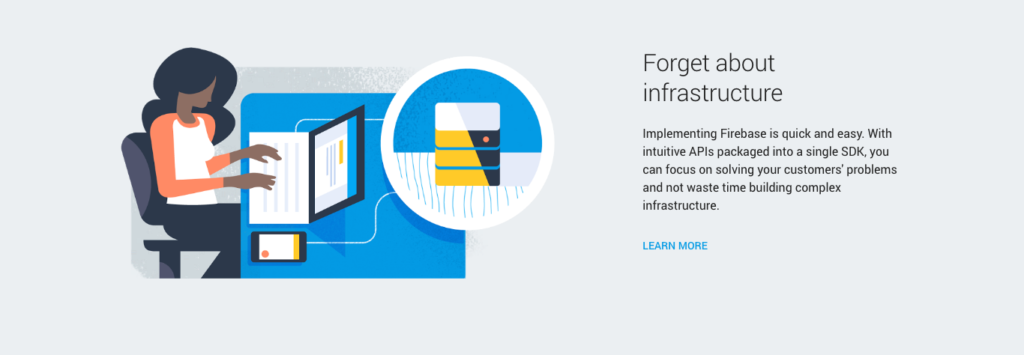
Real-time Databases
Real-time Databases are critical when it comes to the longevity of your application. Users on apps that revolve around social media, video players, and games all have databases to store user data. Firebase is here with the hookup to get developers going on all platforms. The main advantages of using the Firebase is Realtime, offline, and Accessibility from client devices. Let’s break it down.
Real-time Capabilities
The ability to have real-time data backed up to a server is priceless. It gives developers insight into how much data is being used, how much their user base is growing, and being able to push data to hundreds of users at insanely fast speeds. The best part? Zero networking code. Which adds another blessing to the list. With Firebase, remember we have cross-platform capabilities. So if we had to write code, it would have to be for both iOS and Android. Bleh. I’m building an application that uses Core Data in Xcode, but I am seriously considering using Firebase for that among many other uses. It would help me scale data across the platforms and help me keep track of what kind of data my users store.
User Events
User Events were super confusing to me when I first started trying to implement them into my website. It was mainly confusing because of lack of experience and complex code. A lot of platforms need code to be deeply rooted in your application to track frequent user events like clicks, time on a certain view, or how many times the user turns off the sound. In your application, User Events can give you so much insight into how your users work. For example, say your application has in-app purchases. You could use Firebase to test how much of your users go to buy an IAP, and then cancel. Tracking events like that could help you figure out why users don’t buy accurately priced IAP. Super useful. To add to this Firebase also offers Crash Reporting. Helping you to keep your app stable when certain events occur. Your able to track when the crash occurs, online or offline. Combine that with user events and you can start to see how helpful Firebase is when it comes to your apps user base.
To sum it up so far, These features are what most developers and myself find useful when it comes to features on platforms like Firebase. These may not be super helpful to you, but I highly recommend you take a look at their platform.

Analytics
Oh, analytics. Data data data. It’s what’s important right. If you couldn’t tell already, myself as an iOS developer is very fond of analytics. It helps me track what behaviors my users lean towards while using my apps. That’s why I’ve dedicated a whole section to diving into what makes Firebase unique. The bread and butter behind Firebase are analytics, and I’m here to show you why.
Unlimited Reporting
Using the Firebase SDK gives you access to all of its features, including analytics. With extensive reporting, you can track all data across 500 different events.
Audience Segmentation
Not all users use your app in the same way. Because everyone is different. Audience Segmentation is a feature that defines custom audiences. They base it off of device data, custom events, and user properties. From there, you can target specific users when rolling out new or beta features. Which is great.
Why do analytics matter? Ever wonder how apps like Clash of Clans and Facebook continue to be on the top charts? Most apps come out with minor or major versions here and there. Which is great. But what they figure out is how their users interact. Which is cool. Finding out what users are doing in the early stages of your applications stage is vital for growth. It’s what helps you grow your user base, revenue, and many others.
How Easy is the Integration? How does the SDK work?
Well, What’s most attractive about Firebase is being able to integrate it easily into your new or existing apps. Most integrations of different Firebase features involve few lines of code. You need to follow their guide on how integration works for specific features.
Documentation
Their documentation is extensive. It’s thoroughly detailed but at the same time vastly straightforward and easy to navigate. It’s even easy for someone with little to no experience if you do some surfing. It’s also broken down into each of the features so you can find what you need as quickly as you need it.
Support
What’s fresh and unique about Firebases’ support, in my opinion, is the value of learning. Not just trying to get it to work. They have a Stack Overflow community as well as a Google Groups Group. If you get what I mean. I’ve learned a majority from looking up errors I’m getting on Stack Overflow. That’s how I’ve developed to grow. I not only end up finding the solution to the issue, But learn how the code works in the process.
Conclusion
You can still use Parse. If you want to. That’s your decision. Firebase is what I’ll be using for sure in my next app. And after reading this article, I don’t know why you wouldn’t either. It offers an impressive set of features usually offered at twice the price. And offers some phenomenal support and documentation. Helping even the newest codes, learn to scale their apps to handle a big user base. If you’re in the market for a platform that’s going to offer you some amazing features, don’t settle for anything less.
Do you use Parse or Firebase? Let us know in the comments below!

Hey guys,
Check this one 🙂
SashiDo.io is a Parse Server Hosting Provider.
We takes care for the server management, so you can focus on your apps. As easy as before.
What You’ll Enjoy:
14 Days Free Trial.
Free Parse Migration in a Click.
Free File Migration in a Click.
Free Migration from any Parse Server without any down time! (contact us)
Auto-Scaling.
24/7 Support.
Database Optimization.
Multi-Geo Coverage. (currently EU region, US and Australia regions are coming)
Advanced Cloud Code.
Static Web Site Hosting.
NodeJS App Hosting.
You can use your own Domain + SSL certificate for your end point. (contact us)
Free Private GitHub Repository.
Beautiful & Lightning Fast Dashboard.
Push Notifications.
Background Jobs. (coming on 15.09.2016)
Advanced Logs. (coming on 15.09.2016)
Webhooks. (coming on 15.09.2016)
API Console.
Social Logins.
Email Integration.
Global Configs.
… and we will not stop here 🙂 we have more Features and Surprises for you!
Stay tuned 🙂 http://www.SashiDo.io
Happy Coding & Viva La Open Source,
SashiDo Team