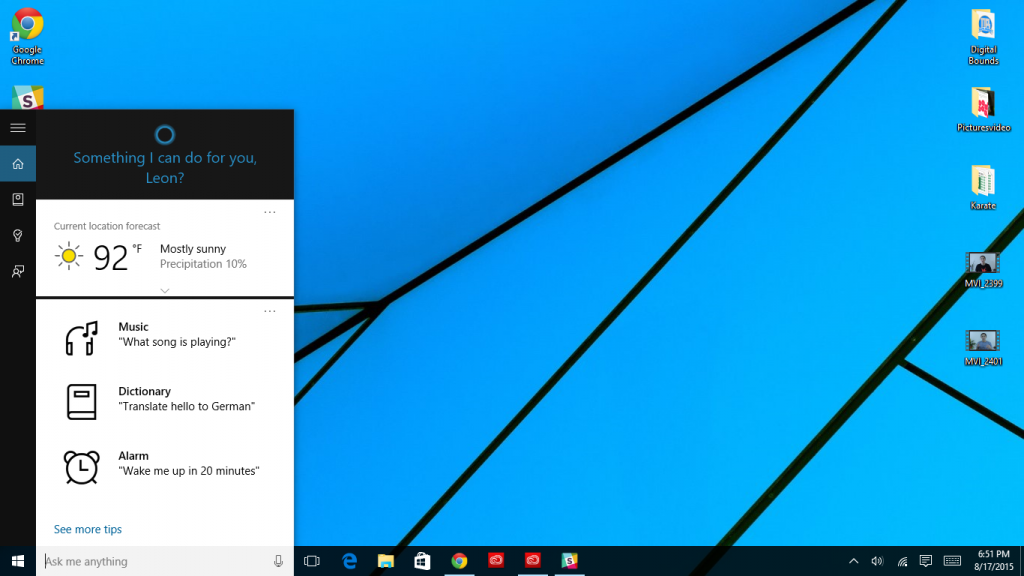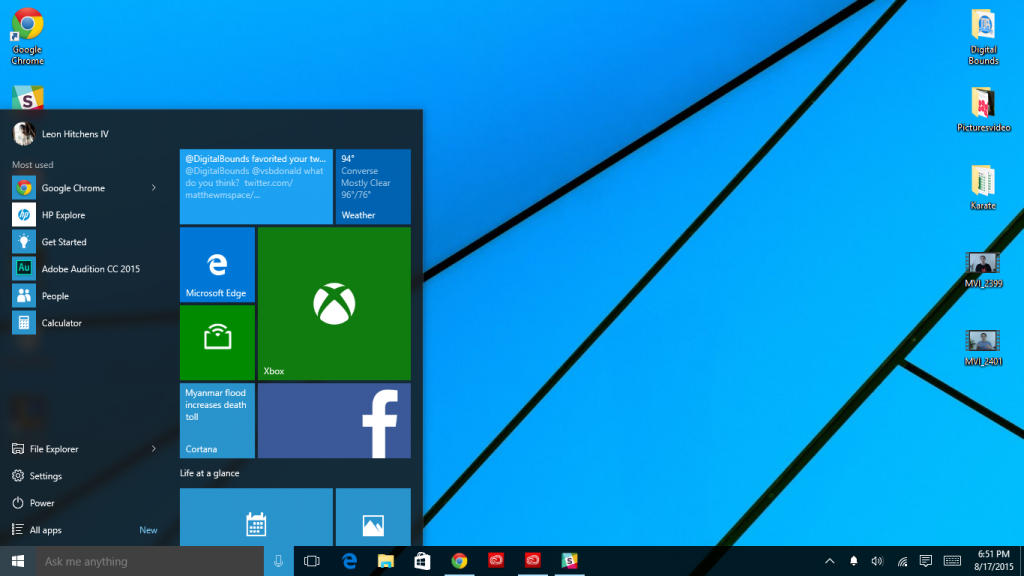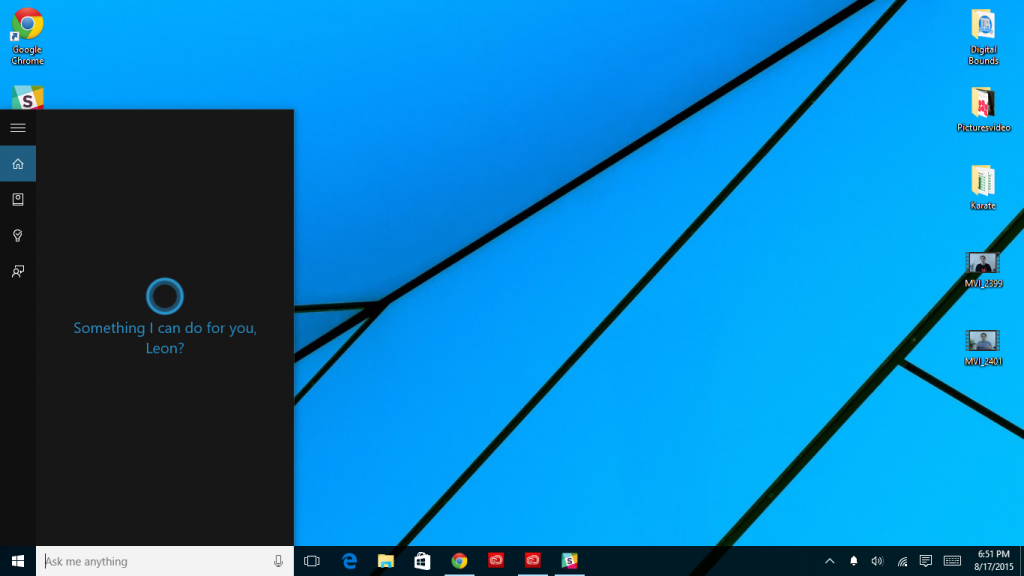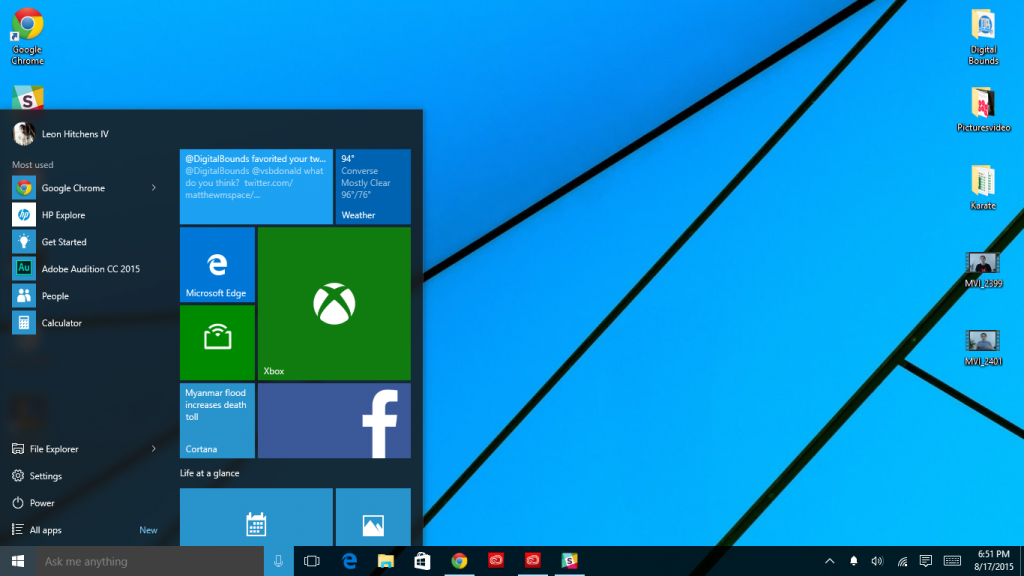Windows 10 is supposed to be the answer to all the issues and complaints that users had with Windows 8. Which is arguably the biggest misdirection that Microsoft ever took. I would say Windows 8 was a bigger mess up than Windows Vista. Windows 10 merges the best of Windows traditional desktop with Windows 8’s live tiles in the start menu. It’s a perfect merger of the beautiful and useful life tiles within Windows traditional and beloved desktop. Beyond the core change and obvious skip of Windows 9, Windows 10 brings dozens of new features that users are sure to love. After a week of usage, it’s clear that Windows 10 is a huge shift with Microsoft from making Xbox services work on Windows 10 to making Cortona cross-platform.
Windows 10 Gaming
The most exciting addition is the Xbox gaming app that allows you to stream games from your Xbox One to check on what your friends are playing. Microsoft is showing a commitment to making Xbox the core part of its gaming not only in the living room and on your computer but also on your phone. The first game that is going completely cross-platform is Minecraft. You’re able to play with friends on your Windows 10 device through the Windows 10 Minecraft edition with friends on their Windows phone (I know I said Window a lot). This is through Minecraft’s pocket edition server, but one of the first games that let you play with friends on different devices. Microsoft has long wanted to let PC users play with Xbox users, and this first small step could make the way to this goal. The Xbox One game streaming is another big feature that will let users play games on their laptops in the next room over. The only caveat is that the Xbox One will be locked down as its streaming the game because it’s still doing all the heavy processing for the game. The game streaming require your Xbox One and PC to be on the same network, and for the most part works well. There isn’t that much input lag or lag in general. It’s nice to be able to stream games when you’re not near your Xbox or someone else is using the room with the device is in. Microsoft will connect Windows 10 on your PC to the Windows 10 on your Xbox One in the fall, but for now we can image what else is in store for Windows gaming.
Microsoft Edge
With the newest version of Windows Microsoft ditched the tarnished brand Internet Explore for a more edgy name, Microsoft Edge. The browser has a new render engine and works ten times better than Internet Explorer did. The browser is packed with productivity features that let you take notes quickly, search the web with Cortona, and remove distractions from the page you’re reading. The aging Internet Explore needed a refresh, but the IE brand had such a bad reputation that Microsoft took to a whole new look and name. Cortona is always available to quickly search, with Bing, and pull results up in a sidebar without navigating to another page. Another core feature is being able to quickly screenshot and draw or take notes on that image all from the page through Microsoft Onenote. While Edge may keep some users happy many users will still quickly install Chrome or Firefox so they won’t have to use Edge ever again. However users who do use Edge won’t have to endure websites not loading correctly or site recommending another browser any longer.
Start Menu and Live Tiles
The biggest grip users had with Window 8 was that Microsoft took away the traditional and beloved start menu. Microsoft has brought the menu back and kept the live tiles that give users quick glances at notifications from the apps that they use. The reintroduction of the start menu is in part that users didn’t like the sudden change, and many laptops and desktops still didn’t have touchscreens like Microsoft had predicted. The start menu has been around since Microsoft started out, and many businesses weren’t upgrading to Windows 8 because the change was so drastic. The start menu features the live tiles that have become a staple of Windows phone and were the new “desktop” view for Windows 8. They are handy to catch quick glances at Twitter notifications, News updates, or other app notifications. They make the start menu more useful and more interactive then ever before. It’s a happy medium between the tiles that are on Xbox, Windows phone, and Windows 8. They are being well received from people who loved Windows 8, but also people who have used Windows since the 90’s.
Cortana
The biggest addition, that Apple cannot claim , is Cortana; a personal assistant that can help you search or set reminders. It’s one of the first personal assistants to be built right into the desktop, however Google Now is built right into Google Chrome. Cortana is also going to come to iPhone and Android in the near future, which means all your data with Cortana is synced across devices. Cortana is able to make reminders, open web pages, search the web, and many other functions on Windows 10. It’s a push that we welcome and hope Microsoft can improve upon as Cortana learns and grows with more use. The only down side is Cortana has a hard time listening with many of the built in speakers on PC’s.
Overall
Windows 10 is a huge refresh and what Microsoft likes to call the “last version of Windows,” and it’s a having a warm review from many long time Windows users. Microsoft has added a lot, but that managed to mesh the new with the traditional Windows all the while making Windows 10 a cross-platform. Windows 10 will work on your Xbox, phone, and PC which means all your data will sync over, but Microsoft will be able to lock you into their platform and store. Increasingly companies like Google, Apple, and now Microsoft want you to lock yourself into their services and platforms so they can learn more and more about you so they can better serve you ads. Microsoft is taking the cross-platform ability to the next step with Windows gaming/Xbox, Cortana, and live tiles. The idea is if customers feel comfortable with their PC’s and Xbox they’ll be more willing to purchase a Windows phone in the future.
I’m in love with all the cross-platform capabilities Microsoft has started building into Windows 10. I’m looking forward to the company linking all the devices and services so you’re never disconnected from your games, calendars, or even the experience you’re used to. Tell us what you think about Windows 10 in the comments down below!