Apple Music is the relaunch Beats Music app that Apple purchased a year ago. The app is beautifully designed, works on iOS and Android, and sports a 3 month free trial that we and millions of other have taken advantage of. Apple Music came in the form of an iOS update to iOS 8.4. It’s still early to say that Apple Music is going to do for the company what iTunes once did, however it is clear that artist are behind the idea. Taylor Swift’s 1989 album is on the service, and other classic bands have said they would add their music to streaming services in the near future. Apple has clearly disrupted the music streaming market, and possibly drawn thousands of customers away from Spotify.
The setup and personalization of Apple Music is fairly clear-cut and quick. The service offers either an individual plan or family plan, but it doesn’t matter at first because you’ll have a three-month free trial. After the initial sign up and button clicking to accept the terms you’re able to start listening to music. To start the personalization process you’ll navigate to the “For You” tab which lets you pick genres and artist. Then Apple will suggest songs, albums, and playlist to listen to based on the artist and genres you picked. From there you can also use the “connect” tab to follow your favorite artist on the service. It’s like Ping, but it allows artist to share pictures, exclusive content, and for them to communicate with you.
Besides the “For You” and “Connect” there is “My Music” tab where all you playlist, albums, and music is stored. It’s like your library, but combines your iTunes purchases with your music from Apple Music. If you download all your Apple Music songs you wouldn’t be able to tell the difference from your purchased and streamed music. The “Radio” tab is what a lot of people are talking about, mainly because of Beats 1. Beats 1 is Apple reimagined radio where DJ’s from around the world play songs 24/7/365, except for 20 minutes today when it went down because of an Amazon Web outage. While online radio isn’t a radically new idea it’s the first time an app has included it with computer generated radio stations. The last tab is the “New” tab where new music is highlighted, along with top album and song charts are stored. I’m not sure if iTunes top charts will be combined with Music plays to show the top songs or if they will stay separate. I would like to see combined and separate charts for the music streams and music purchases.
It’s a lot of information and music to take in all at once, but with 3 months for its trial period its more than enough time to decide if you’ll go with Apple Music or pick Spotify over it. It’s an ongoing decision that may take some time to pick, but with Apple having Taylor Swift on its service is ahead. Apple’s packed a lot of features into the small app, and used its expertise with music to create hundreds of custom playlist and radio stations. Beats 1 is unique considering your listening to the same music as millions of other people, and it’s on within the Music app. iTunes 12.2 will hit soon and support Apple Music and Beats 1, which means millions of more people will have the opportunity to try the service. In the fall the Android version of Apple Music will hit the Google Play store.
Apple has put a lot of effort into building its streaming service to compete with Spotify. It’s borrowed a lot of features and design cues that Beats used, but that’s a great thing considering many users loved the app. Apple has the power and history to influence the music industry into supporting and looking at streaming music as the new go to medium. Once you’ve signed up for Apple Music free trial it’s super easy to stop auto renew by going into your Apple ID info and managing your subscriptions.
After a week or two we will come back and have a breakdown on how Apple Music compares to Spotify and other streaming services. In the mean time tell us in the comments below if you’ve upgraded to iOS 8.4 to give Apple Music a spin and how you like it so far!

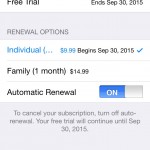

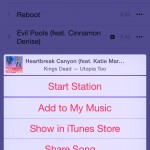
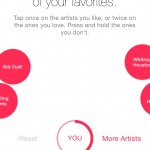












Looking forward to the comparison article!
It’s going to come out a week or two from now once we get over the learning curve ourselves.